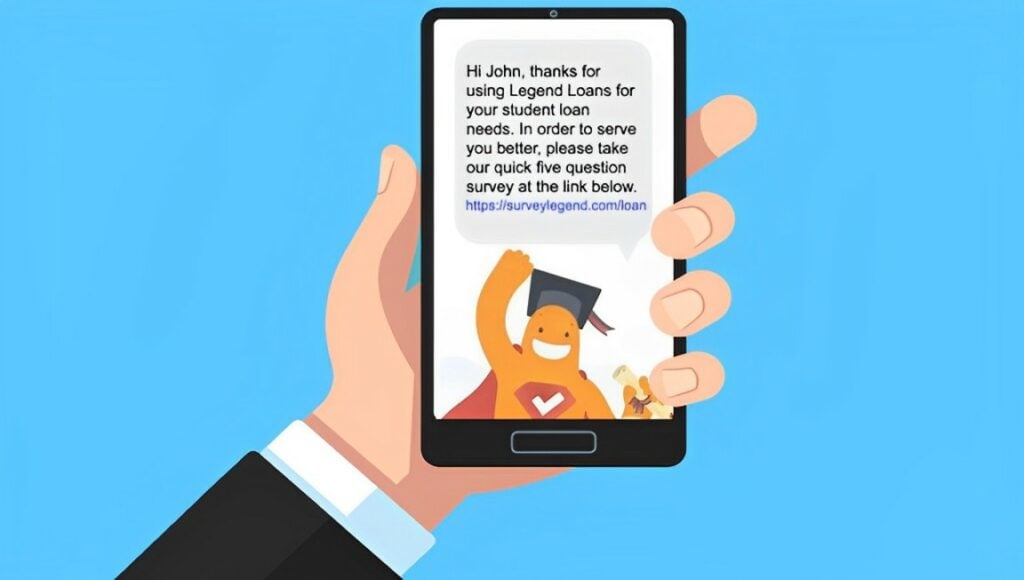Create your free survey, form or poll now
Hello all updated legends!
When a new year comes, a new feature should also come! So here you have the all new rank pictures feature and more.
As you may have noticed, we have just added a new surveying functionality to all free and paid accounts, and enhanced some of the existing features. Here is a summary of the latest impovements since our last update. Keep reading, and please, spread the love!
 New Features:
New Features:
 Media Gallery: Rank Pictures
Media Gallery: Rank Pictures
Have you ever used our Media Gallery before? If you haven’t, give it a try! It allows you to create very engaging questions by help of visual answers.
In this update, we have added a brand new voting type to the Media Gallery. When “Ranked Voting Type” is enabled, you can limit the number of choices for respondents, and ask them to rank the pictures. For example, ask them to choose their top 5 favorite choices, and rank them based on the order they choose them.
Read more about this new voting type
This new voting type has also a brand new diagram in Live Analytics, which shows you the quantity and quality of respondents’ ranking for each individual item. You will also see an average ranking, automatically calculated for each choice.
Read more about this new Ranking Bar Chart.
 Close your questionnaires
Close your questionnaires
Many of you have requested this feature and here it comes! If your surveys are too old and you don’t want them to be found by others, if the deadline for the online exam which you have made is passed, if the time to apply to an event is over and more you can now easily close the survey, form or poll in question.
This does not affect your eventual shared Live Analytics pages. Good to know is that you can activate your questionnaires at any time you want!
 Promote Sharing of Surveys
Promote Sharing of Surveys
We’ve added a new widget to Welcome Page and Thank You Page fields to help you use your own respondents to spread the word about your surveys or questionnaires and make them go viral. We call it “Promote sharing of survey” and you can easily enable it in the “Settings” panel of the filed.
When this feature is enabled you will notice a widget with 4 social media icons Facebook, Twitter, Google+ and LinkedIn that get displayed on the Welcome page or Thank You page. Now Respondents will be able to share your questionnaire, directly to their social media channels with just one click.
 Enhanced Drag & Drop
Enhanced Drag & Drop
In the previous version of survey tool, we had some issues with drag and drop reported by our amazing users. When the questions were too long and had many choices, it was not so easy to drag and drop them were you wanted. Now thanks to your feedback, we decided to rebuild our drag and drop functionality.
The new drag and drop is more responsive, and provides a nice visual feedback when you interact with it. It also temporarily shrinks the question which is being dragged, to provide more space and a better overview for you to decide where to drop it.
 Enhanced Charts
Enhanced Charts
Now you can get more detailed data, by hovering your mouse or tapping on different sections of diagrams in the Live Analytics. This provides a richer survey data visualization.
 Bug fixes
Bug fixes
- Fixed a bug with Rating Sliders, which wouldn’t react to click and drag, if survey was opened using Google Chrome, on a laptop whith touchscreen.
- Addressed an issue with our “Payment” page, which sometimes made layout problems for users residing outside Europian Union.
- Addressed an issue that sometimes caused auto-saving feature not to save the last change, when users switched to “Design” step.
- Fixed a layout issue with “Submit” and “Link” buttons in Welcome Page and Thank You Page. Now those buttons are more responsive and won’t break the survey layout on mobile phones. They react properly to any screen size and also to the length of their own text labels.
 UI / UX updates
UI / UX updates
- Totally new drag and drop experience.
- Added a nice and decent animation to the “Start Button” in the Welcome Page, and “Link Button” in Thank You page. This animation attracts the attention of respondents who are waiting for too long before they participate in your survey. This way, we make sure your respondents see where to start.
- The Privetly Shared Live Analytics, and Publicly Shared Live Analytics are more responsive. They react better than ever to different screen sizes.
- Enhanced our User Guide by adding more images in menu items, and also in different guides.
- New Upgrade page, which is more informative about the features you get for each subscription.
- Simplified our checkout page.
- Added some more tooltips in our app, to instantly give you relevant help, just when you need it.
- Enhanced design andlayout of the lightbox, which is displayed when previewing pictures in fullscreen in Media Gallery.
 Security and performance updates
Security and performance updates
- Updated all 3rd-party plugins used in our website and app.
- Entirely updgraded our payment system to make it even more secure.
- And as usual, we’ve been constantly upgrading our wordpress site as soon as new security updates arrived.
We do hope that you enjoy these new rank pictures feature plus all other survey features, and use them to create even better online surveys or forms. We would really appreciate it if you can spread the word about us to other Legends!
Love/ Team SurveyLegend
p.s.
If you find any bugs, please let us know, and if you have any feedback or feature requests, don’t hesitate to tell us. We always prioritize our users’ wishes in our development plans.