 Share survey results publicly using a link
Share survey results publicly using a link
This method of sharing the results is especially useful if you want to share your collected data after your research ends, either on its own or along with a report. This is also a perfect feature for public polls and questionnaires, such as predictions for sports and games, political surveys for elections, or anything that has to do with public opinion.
The biggest advantage of sharing your survey data with using this method is that you do not have to keep the recipients up-to-date with latest changes in the statistics. Because you are sending them to a Live Analytics page, they will be able to see the survey results in real-time. Let’s say you send this link to your client or supervisor, and they can just keep themselves up to date with latest changes. It is an amazing feature and saves lots of time for you and for them.
In this article: How to activate • How it works • Promoting Survey & Results • Respondents’ privacy • How to deactivate
How activate this function
You can activate this feature at any time you wish, to safely send the link to whomever you like.
To enable this function, you can choose your survey from the list, or go to the of the respective survey, and then just follow the following instructions:
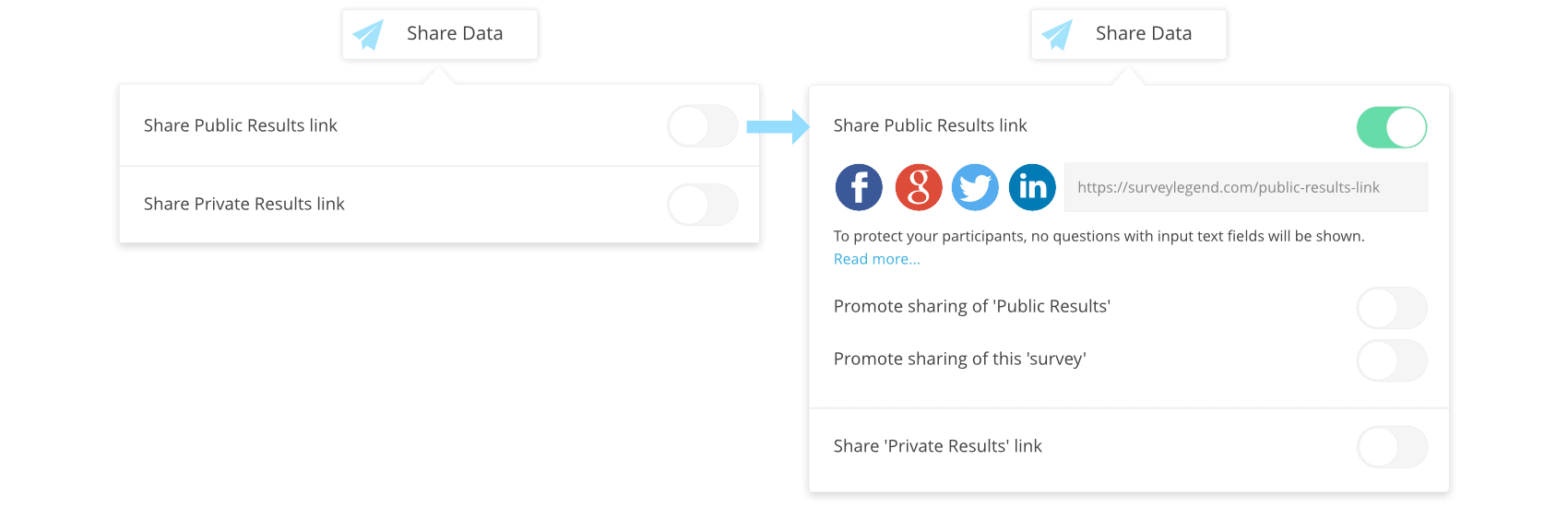
- Find the button in your dashboard, or on the top the Action Bar in Live Analytics.
- Right there you will notice a setting called “Share Public Results link
“. You can easily enable this by toggling the ON/OFF button.
- Enabling this setting will generate a link to the Public Results of the survey. You can copy the link, or simply click on the social media buttons beside it, to instantly share it with others.
Promote sharing of Public Results
When you enable the Public Results page, SurveyLegend gives you a promotional options as well. You can let your respondents to share the Public Results page, using the Public Link.
“Promote sharing of Public Results” works exactly the same way because it is exactly the same component, no matter where you enable it. If you enable it in syrvey settings, it will be seen as enabled here in this menu as well. And if you disbale it from this menu, it will be seen as disabled in survey settings as well.
Read more about Promoting the public results page…
 What about privacy of my respondents?
What about privacy of my respondents?
For SurveyLegend, privacy and security of surveyors and respondents is always the first priority. So we have have made sure to protect your respondents’ personally identifiable data, when you share the survey results publicly. That’s why we call this feature “Public Results”.
Therefore to protect personally identifiable information of your respondents, SurveyLegend removes all answers that users type manually; and the displays rest of the questions in the Public Results page. The reason behind this is that users might write their names, addresses, phone numbers, emails, etc… and we/you cannot publish such information online for eveyone.
 Can I turn this feature off again?
Can I turn this feature off again?
Yes, you can easily do it. Just go to the Configure step that survey or click on Share Data button again and trun these features off.
 Other ways of sharing your survey data…
Other ways of sharing your survey data…
SurveyLegend offers several secure ways to share your survey data with colleagues, clients, superwisers, or even your own survey participants. Each way of sharing the data is pre-customized for different purposes and different security levels. If this page is not about your preferred way of sharing the survey data, we recommend you to check out your other possibilities.

 Sign up, it's free!
Sign up, it's free!