 Add pictures to Welcome Page of survey
Add pictures to Welcome Page of survey
“A picture is worth a thousand words” as they say. So why not adding one to the very beginning of your surveys? This enables you to communicate your most important messages right at the beginning and grab your respondent’s attention.
 Helps increase survey response rate
Helps increase survey response rate
If you aren’t already familiar with it, SurveyLegend offers a nice handy survey field, which we call Welcome page . Just as cool at it sounds, this little page makes it possible for you to welcome your survey participants as soon as they open your survey link, or see your embedded survey on your website.
First page of any survey will be the first thing your participants would see. This means you have only one chance to convince them to give you their precious time and answer your survey questions. And if you can convince them to answer your questions, you have successfully managed to increase your survey rate.
 Grab their attention quickly
Grab their attention quickly
When someone comes to your survey, you have roughly 5 seconds to:
- impress them
- make them trust you
- let them know who you are
- tell them the subject of your survey
- inform them about how long time does the survey take
- and perhaps give them some nice incentives to make sure they finish the survey
So, how would you do all these in such a shot time?!
Well, if you were making your survey with other boring online survey tools (in case they could offer you something like our Welcome Page), you would HAVE TO write lots of text, and describe everything for your respondents. No need to say “good luck with that”. Because you simply wouldn’t be able to do that by writing text :) and luckily you are not using any boring survey tool.
 Which one would you want to read?
Which one would you want to read?
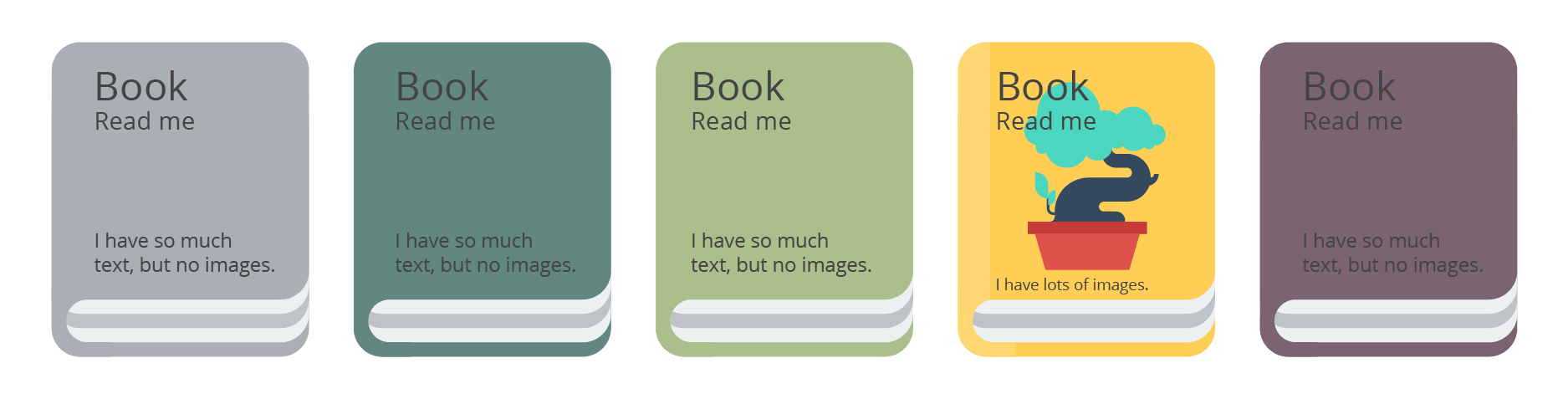
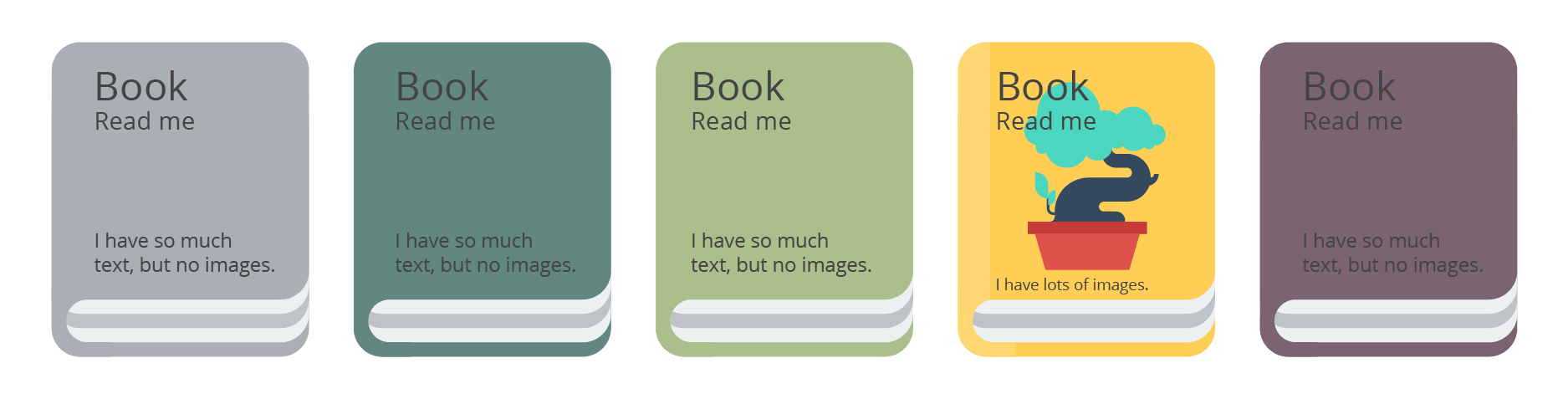 Which book would you choose to read? Wouldn’t you pick the one with an image on it? How fast can you figure out each book’s subject, or get interested to know more about it? What if these were surveys? Wouldn’t you participate in the one that look more welcoming?
Which book would you choose to read? Wouldn’t you pick the one with an image on it? How fast can you figure out each book’s subject, or get interested to know more about it? What if these were surveys? Wouldn’t you participate in the one that look more welcoming?
Which book would you choose to read? Wouldn’t you pick the one with an image on it? How fast can you figure out each book’s subject, or get interested to know more about it?
What if these were surveys? Wouldn’t you participate in the one that looked more welcoming and more interesting?
It’s a fact that contemporary folk on the net have everything except time. We all know it. No one reads anything, unless they’re sure it’s very important or interesting. People quickly scan webpages, look for “keywords”, “icons” or “images” that interests them, to grasp the main concept of the page. Then they decide to leave or stay on the page.
When you have such a little chance and such a short time, what you can do is to put some of this heavy burden on an image.
As mentioned earlier, images can communicate much more than a piece of text can do. Therefore we have incorporated the possibility of having a nice, modern looking, edge-to-edge picture, right inside the Welcome Page.
The Welcome Page acts just like a “poster”, or a “book cover” for your survey or questionnaire. So if you have a designer, don’t hesitate to ask them design you a nice welcoming poster for your survey! This is what makes your survey “selling” so to speak.
 Emphasize on attractive incentives in welcome pictures
Emphasize on attractive incentives in welcome pictures
Welcome pages provide a nice way to explain respondents why you’re doing the study. You can also emphasize on some sort of incentive, to motivate your survey participants for giving you their time and valuable feedback. You can also assure them that their answers will do to benefit your company and to them.
To include incentives, you’ll need to add a Thank You Page , at the end of your questionnaire. This page appears only when respondents submit the survey. Thank you page can also include text, image, and even a linked button to your desired page. You can incorporate this feature to send your respondents to external pages that you have incentive in them, or use it creatively for other marketing or research proposes. Read more about Thank you page here.
 Upload a picture
Upload a picture
In the “Welcome page” settings, there is an option to “Add Media”. Turning this ON gives you the possibility to upload an image of your choice.
Image size
To get the best visual results, please make sure that your image is at least 670 pixels wide, but the height is quite flexible according to your needs. When your image is uploaded, it will fill the welcome page horizontally from edge to edge. Therefore, if you need some padding around your image, it’s better to include the padding inside the image, when you are designing it.
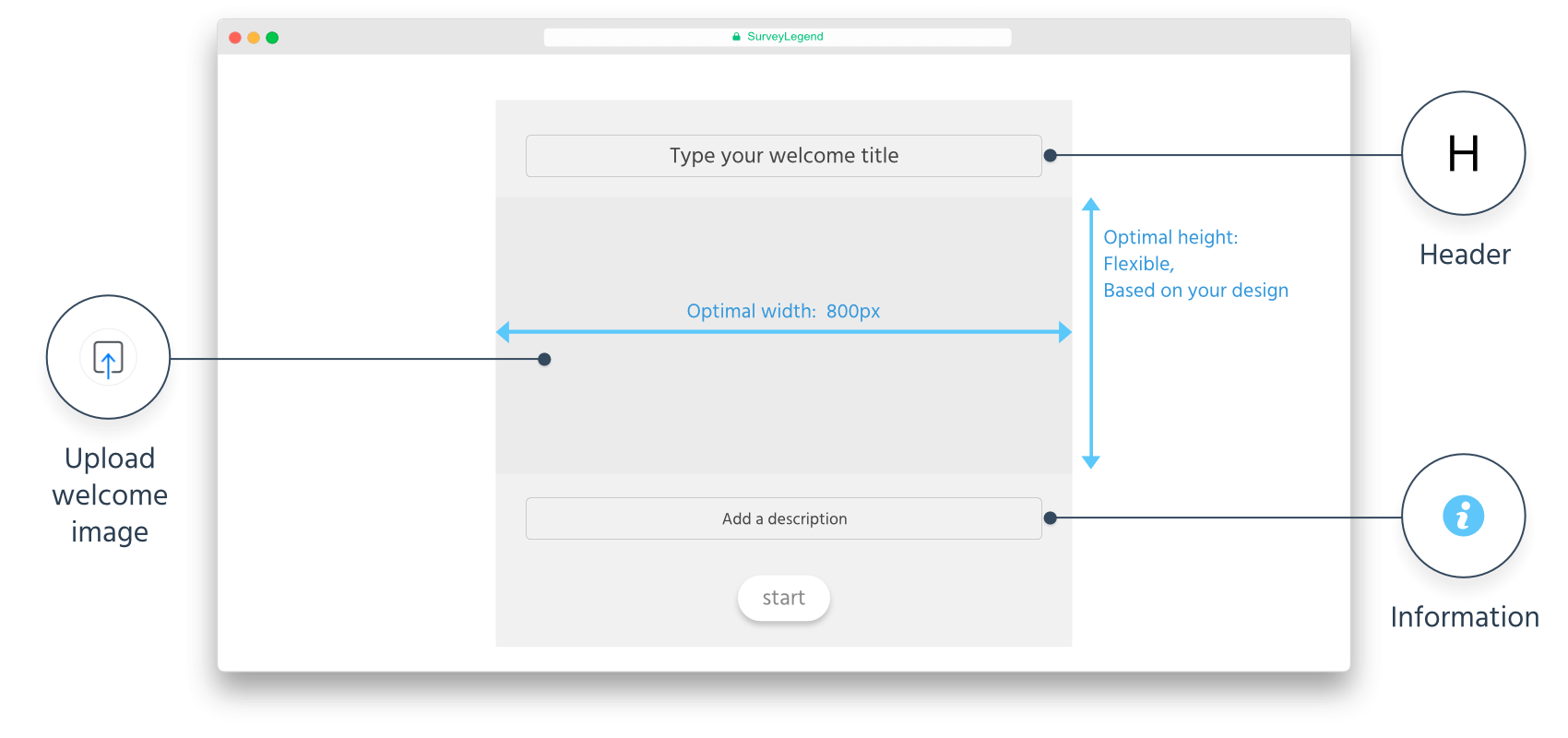
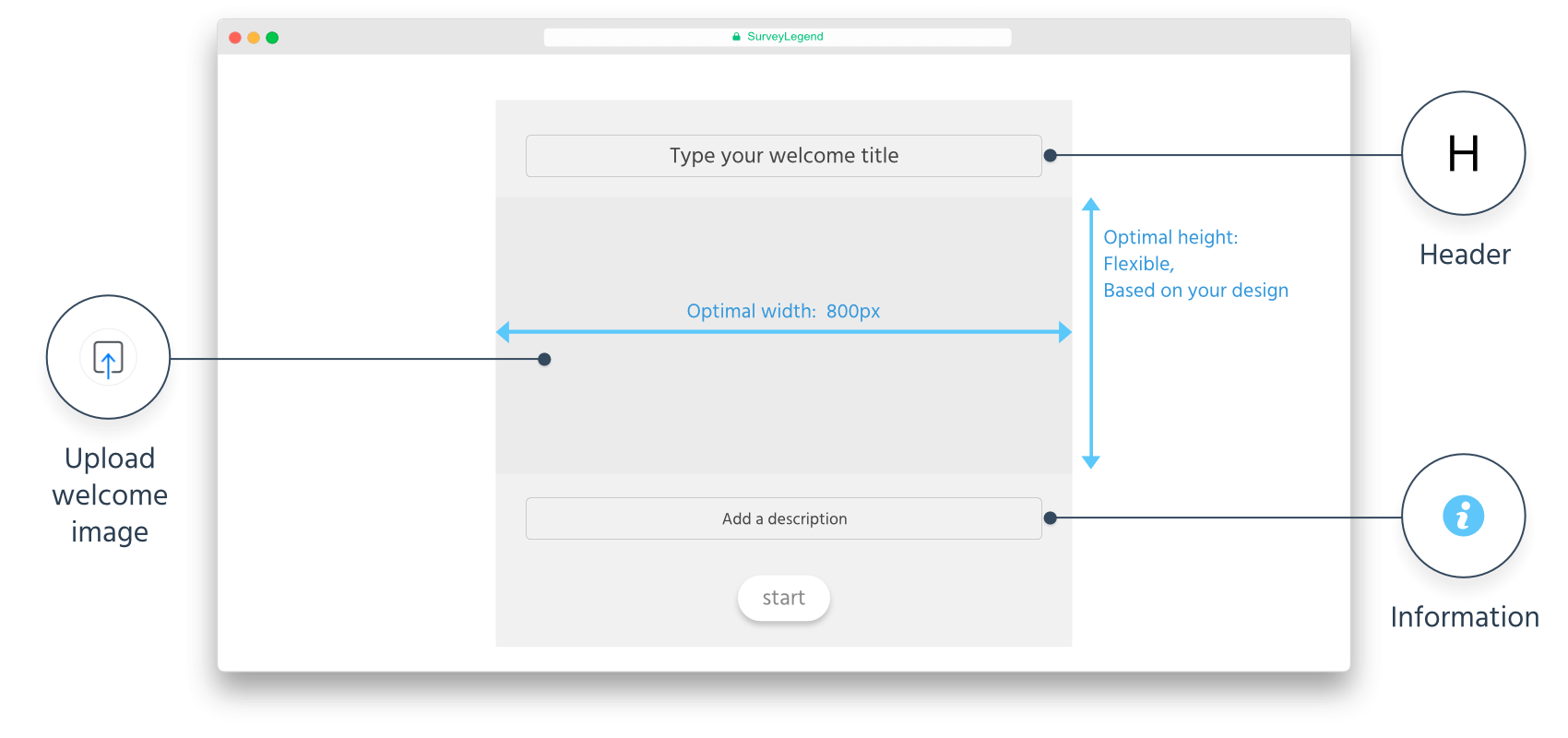 Welcome Pictures can are recommended to be 800px wide, but are flexible in height.
Welcome Pictures can are recommended to be 800px wide, but are flexible in height.
The taller your image is, the taller the welcome page will become. This means your “Start survey” button will be pushed further down, because it is always placed under the picture. If you have to make a tall image, make sure your participants will understand that they have to scroll down to reach the Start button.
Gain benefit from transparent PNGs
SurveyLegend automatically applies a modern, beautiful, blurry effect on the translucent background of your surveys. This is visually appealing for survey participants. Additionally, it takes your custom survey background to another level, and affects the whole look and feel of your survey, and enhances your brand’s visual appearance. You can also benefit from this possibility, when designing your Welcome Images. If you use PNG files and keep some areas transparent, the blurriness will be visible even on the background of your image.
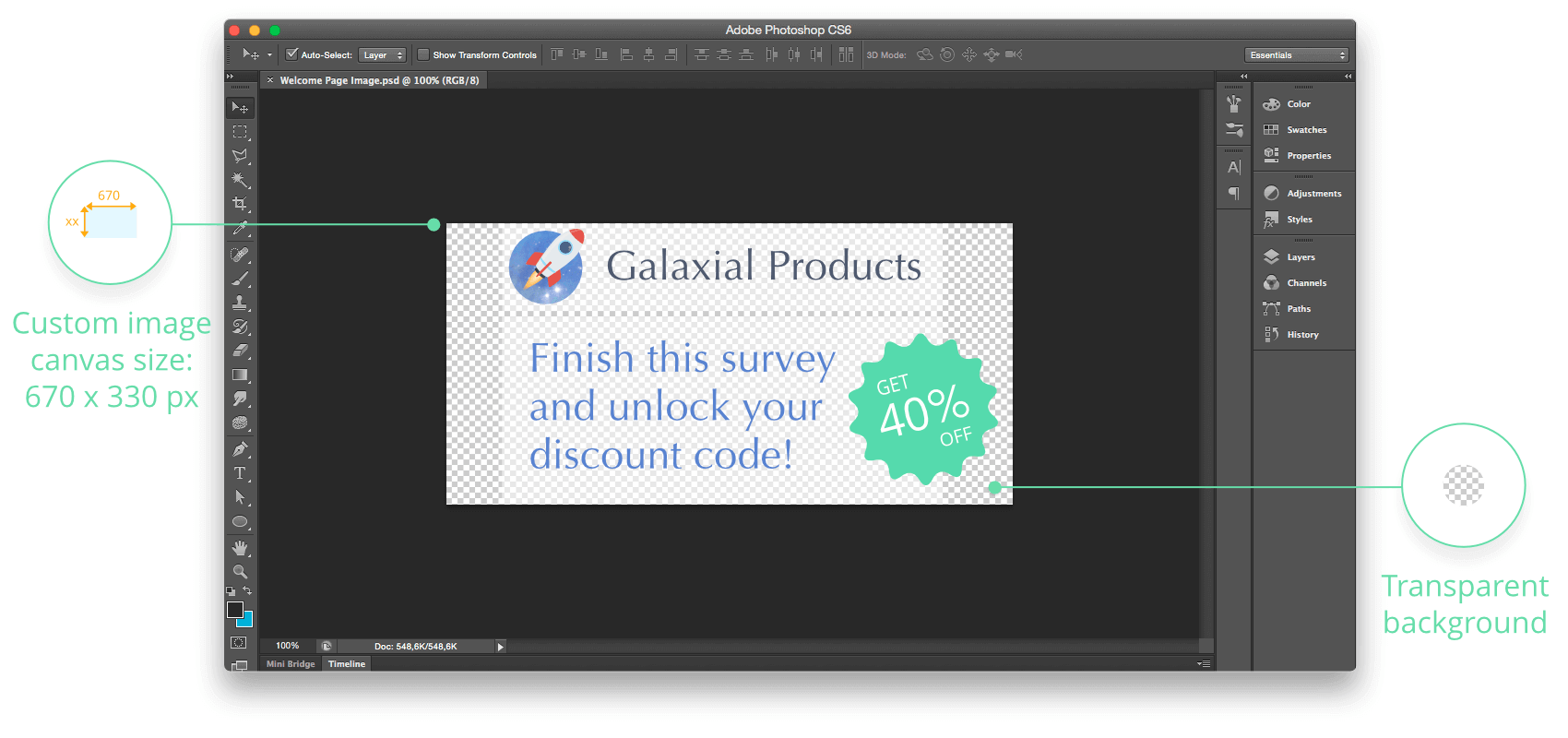
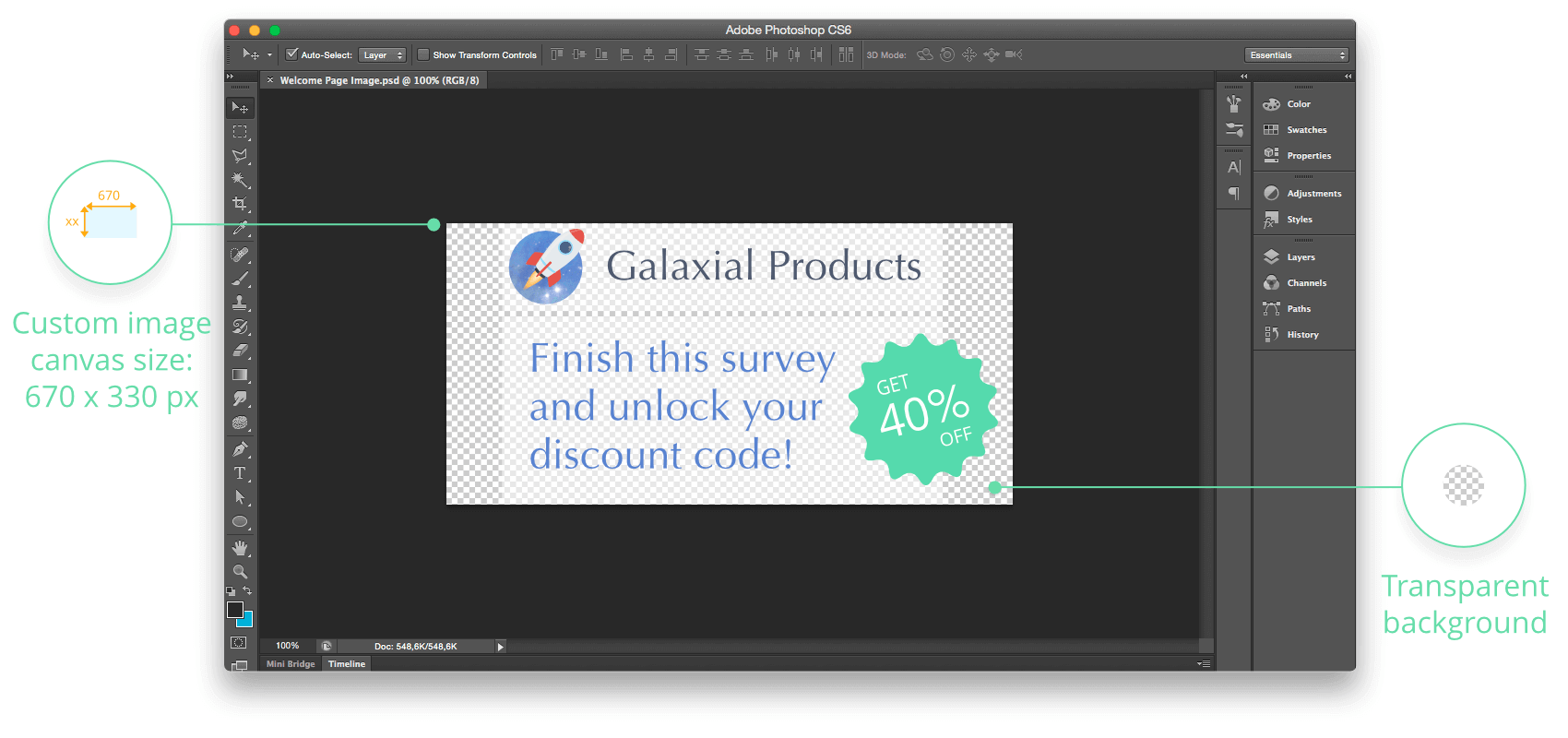 Welcome Pictures can have transparent areas, to provide a more interesting visual effect.
Welcome Pictures can have transparent areas, to provide a more interesting visual effect.
For instance in the above example, we keep some areas of the image 100% transparent, and also make other areas of the image less transparent. We also keep our artwork in a canvas which is 670px wide, and 330px high.
Then we export this image as a PNG with alpha channel. When this image is added to the Welcome Page, the result will unexpectedly beautiful, creative, and legendary. We’re sure if you are a designer, you will find unlimited amazing ways of incorporating transparent images in your surveys.
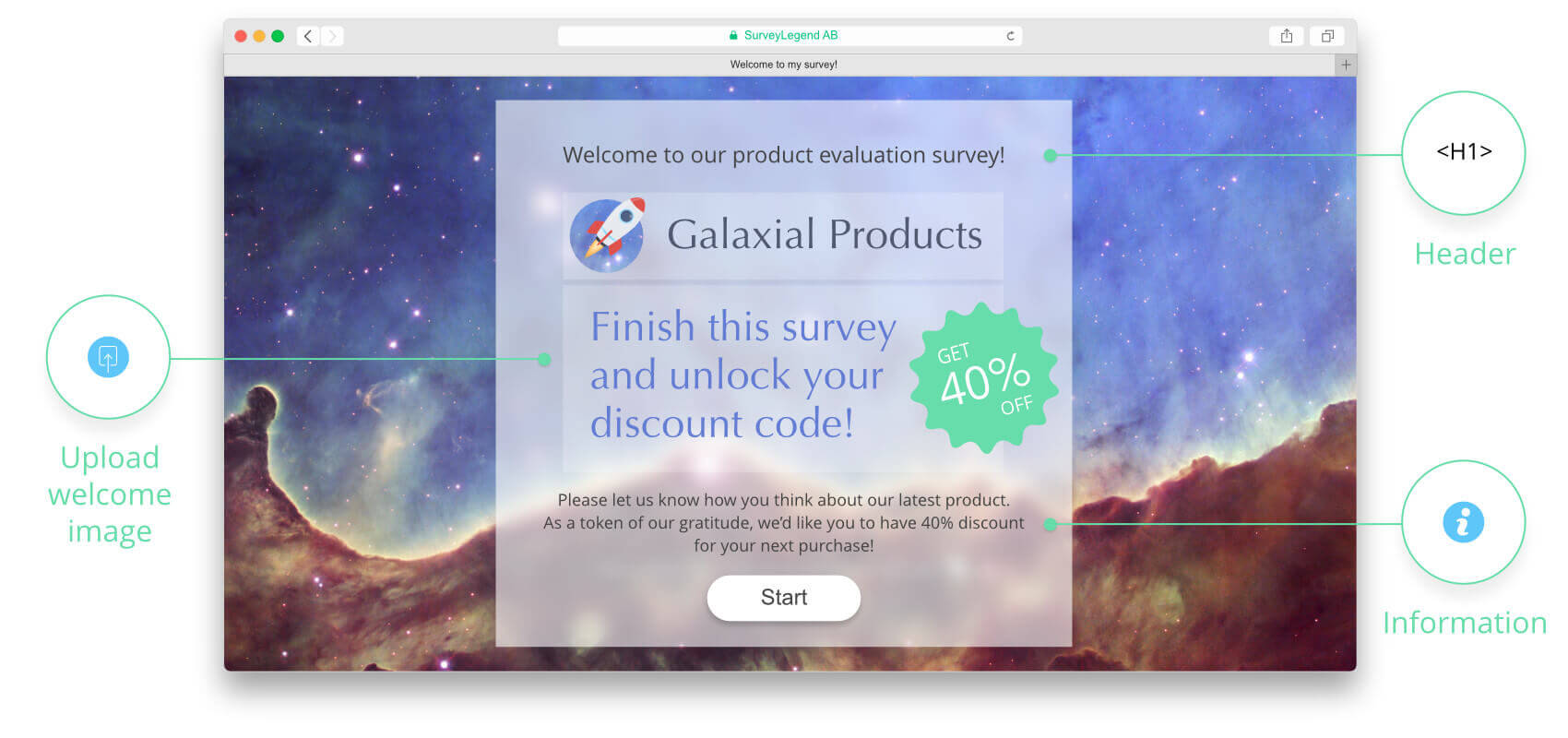
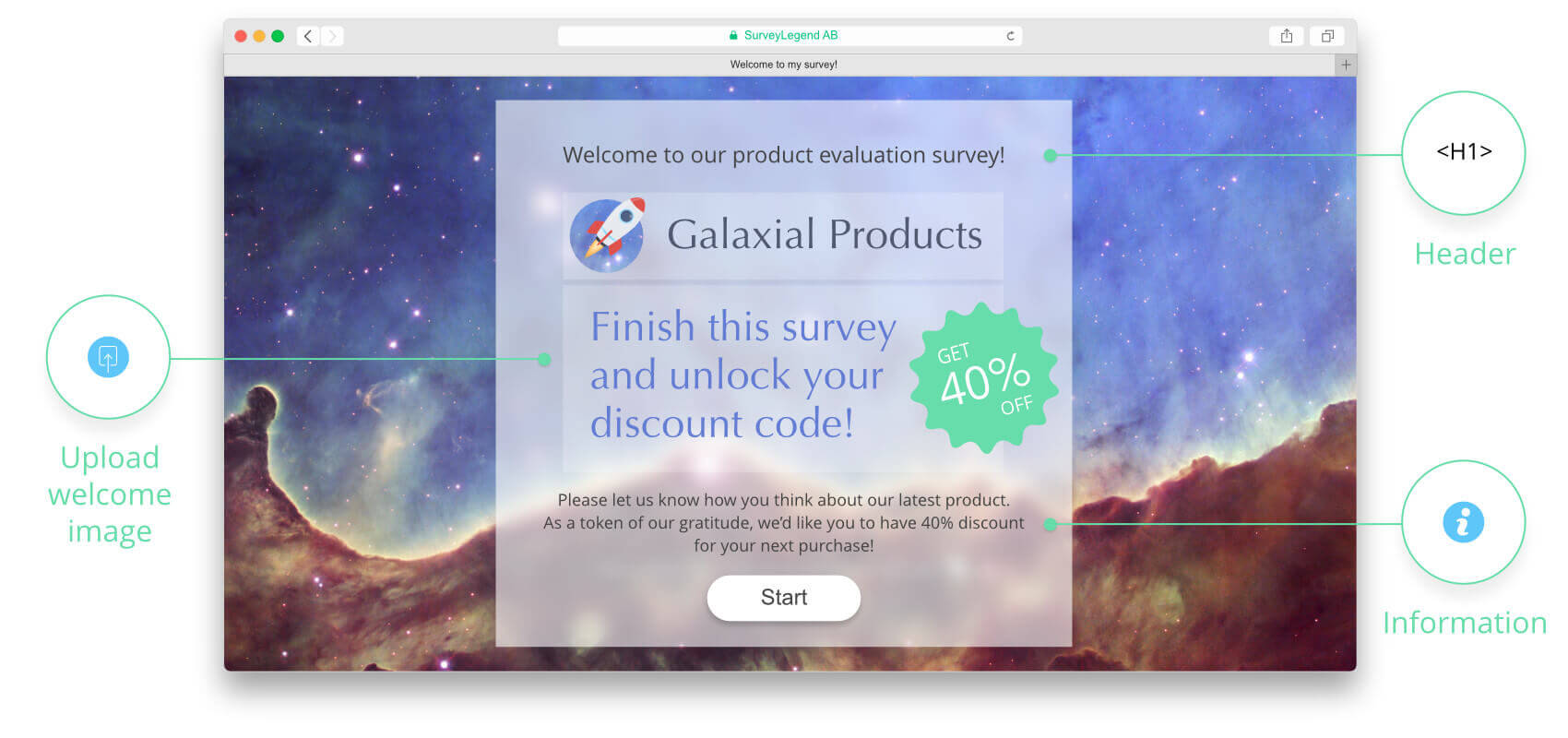 Welcome Pictures can have transparent areas, to provide a more interesting visual effect. They can even act as banners and include incentives or other important information.
Welcome Pictures can have transparent areas, to provide a more interesting visual effect. They can even act as banners and include incentives or other important information.
Please note that you can smartly put the most interesting or important information about your survey in the Welcome Image. Because pictures are so flexible, you will be able to convey a lot of messages very quickly through them.
choose your survey and click on button and change your Welcome Page and Thank you page. The content in these fields will not appear in the Live analytics or exported data of surveys.But keep in mind that the type of reward you offer can have a meaningful effect of the type of people responding to your questions. So choose it wisely and keep track of the changes in the response rate, if you decide to change the rewards.

 Sign up, it's free!
Sign up, it's free!