 How to create surveys in right-to-left languages
How to create surveys in right-to-left languages
If you want to make a questionnaire, survey, form or poll in a right to left language, such as Hebrew, Arabic, Persian, Pashto, or Urdu, make sure to enable this feature.
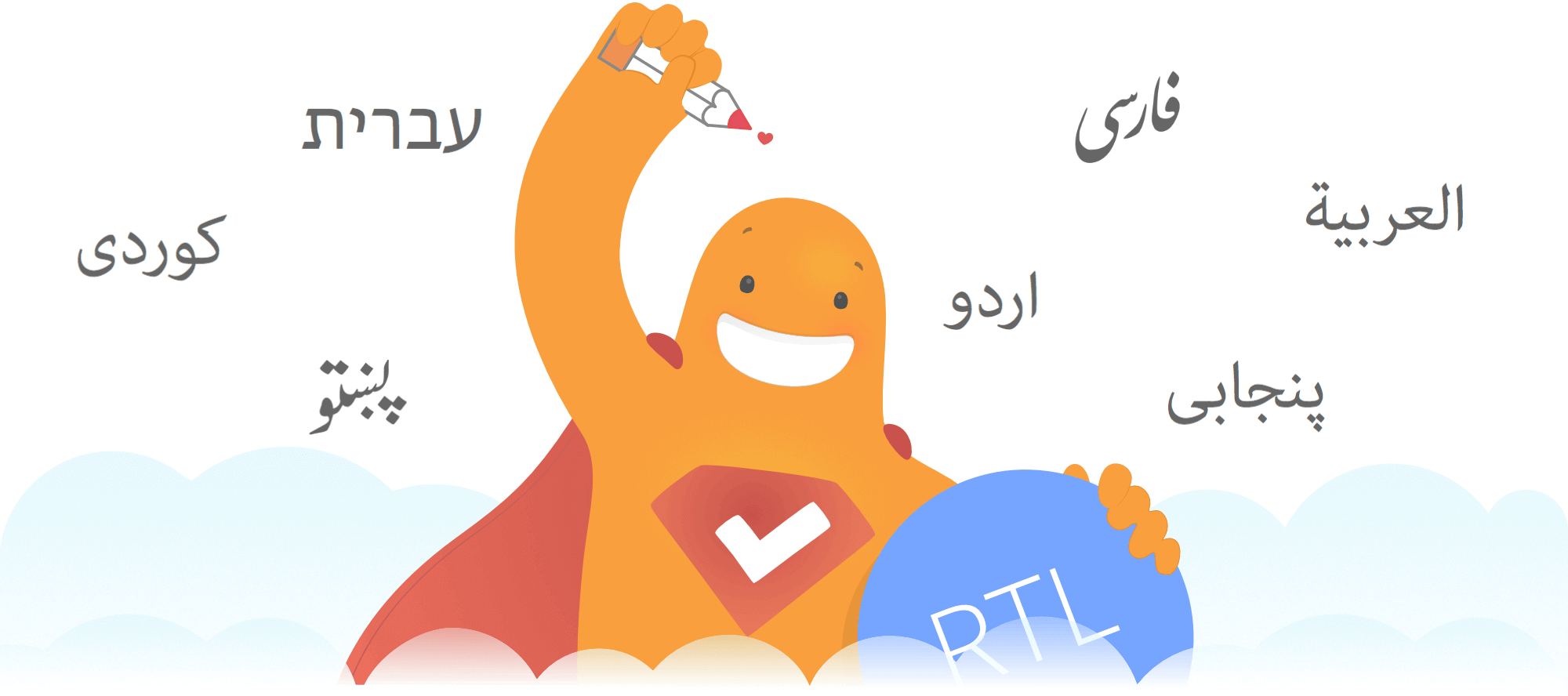
Create your right-to-left language supported survey, form or poll now
This setting will turn the layout of both your questionnaire, questions and answer choices, and the respective Live Analytics, suitable for right to left languages. It makes sure that everything looks great, correctly aligned and easily readable.
Everything will look nice and tidy, as if you’ve had a designer aligning the text in Photoshop for you.
How to enable
You can easily enable this settings for your new surveys or existing surveys.
- First go to the Design step, when in creation mode
- Then click on the theme settings button.
- Now in the Design Settings section, turn on “Right-to-left language
“, by toggling the ON/OFF button.
Read more and get inspired
Please check out the following page and learn more about our full support for RTL surveys, forms, and polls.
Surveys & Forms with full support for Right-to-Left

 Sign up, it's free!
Sign up, it's free!